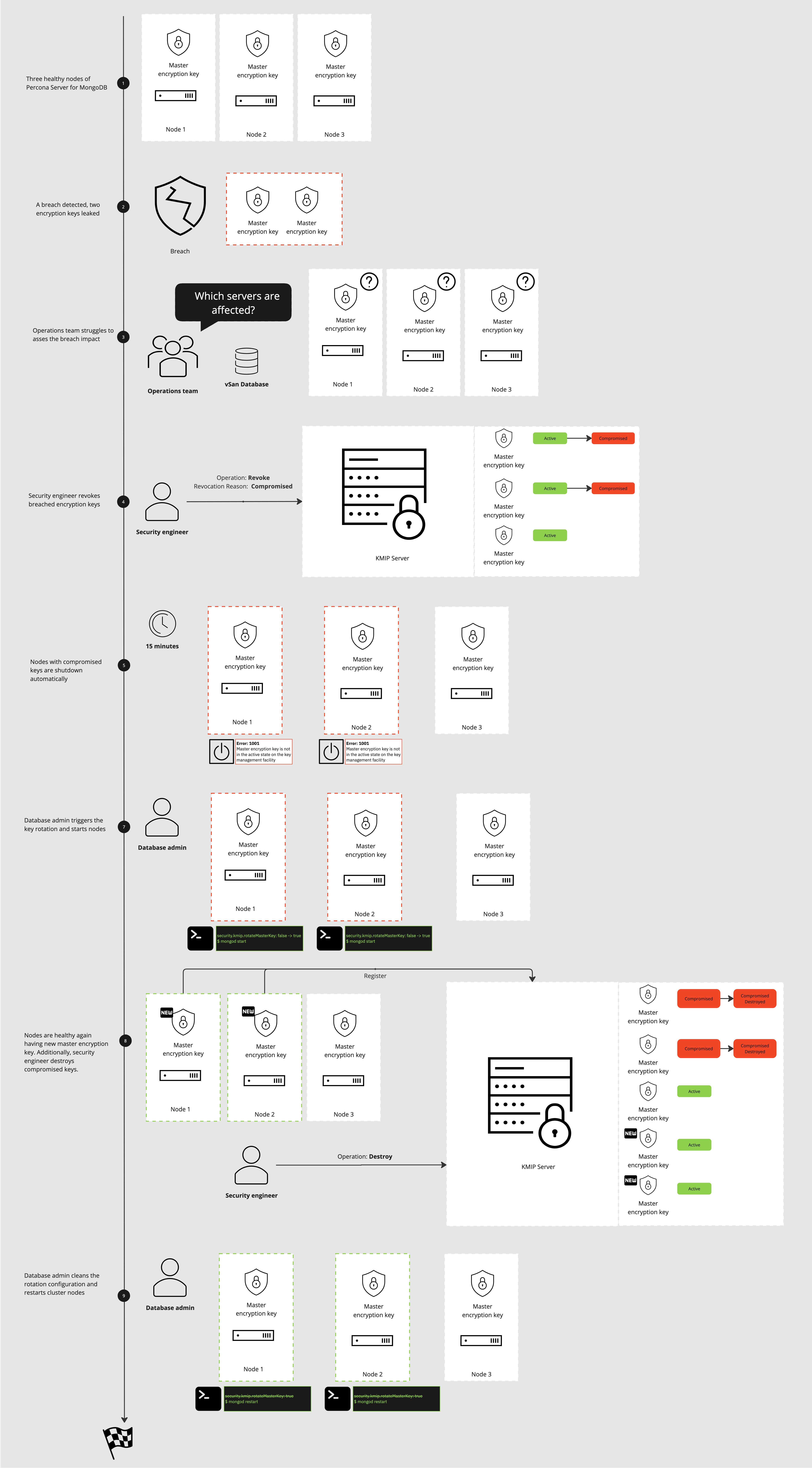Using the Key Management Interoperability Protocol (KMIP)¶
Percona Server for MongoDB adds support for secure transfer of keys using the OASIS Key Management Interoperability Protocol (KMIP). The KMIP implementation was tested with the PyKMIP server and the HashiCorp Vault Enterprise KMIP Secrets Engine.
KMIP enables the communication between key management systems and the database server. KMIP provides the following benefits:
- Streamlines encryption key management
- Eliminates redundant key management processes
- Reduces the mean time to resolve (MTTR) compromised encryption key incidents via key state polling
Version changes
The following table lists the changes in the KMIP implementation in Percona Server for MongoDB and the versions that introduced those changes:
| Version | Description |
|---|---|
| 7.0.14-8 | Key state polling. |
Support for multiple KMIP servers¶
You can specify multiple KMIP servers for failover. On startup, Percona Server for MongoDB connects to the servers in the order listed and selects the one with which the connection is successful.
Optional key identifier¶
The kmipKeyIdentifier option is optional and when left blank, the database server creates a key on the KMIP server and uses that for encryption. When you specify the identifier, the key with such an ID must exist on the key storage.
Key rotation¶
Percona Server for MongoDB supports the master key rotation. This enables users to comply with data security regulations when using KMIP.
Key state polling¶
When a Percona Server for MongoDB node generates a new master encryption key, it registers the key on the KMIP server with the Pre-Active state. Starting with version 7.0.14-8, Percona Server for MongoDB automatically activates the master encryption key and periodically checks (polls) its state. If a master encryption key for a node is not in the Active state, the node reports an error and shuts down. This process helps security engineers identify the nodes that require out-of-schedule master key rotation.
Key state polling is enabled by default and is regulated by these configuration file options: kmip.activateKeys and kmip.keyStatePollingSeconds.
The following diagram illustrates the master key lifecycle with key state polling:
The master key state polling functionality is particularly useful in cluster deployments with hundreds of nodes. If some master keys are compromised, security engineers change their state from Active so that the nodes encrypted with these keys identify themselves. This approach allows the security engineers to rotate master keys only on the affected nodes instead of the entire cluster, thus reducing the mean time to resolve (MTTR) compromised encryption key incidents.
See also
Percona Blog: Improve the Security of a Percona Server for MongoDB Deployment with KMIP Key State Polling by Konstantin Trushin.
KMIP parameters¶
| Configuration file | security.kmip.serverName |
|---|---|
| Command line | kmipServerName |
| Type | string |
| Description | The hostname or IP address of the KMIP server. Multiple KMIP servers are supported as the comma-separated list, e.g. kmip1.example.com,kmip2.example.com |
| Configuration file | security.kmip.port |
|---|---|
| Command line | kmipPort |
| Type | number |
| Description | The port used to communicate with the KMIP server. When undefined, the default port 5696 is used |
| Configuration file | security.kmip.serverCAFile |
|---|---|
| Command line | kmipServerCAFile |
| Type | string |
| Description | The path to the certificate of the root authority that issued the certificate for the KMIP server. Required only if the root certificate is not trusted by default on the machine the database server works on. |
| Configuration file | security.kmip.clientCertificateFile |
|---|---|
| Command line | kmipClientCertificateFile |
| Type | string |
| Description | The path to the PEM file with the KMIP client private key and the certificate chain. The database server uses this PEM file to authenticate the KMIP server |
| Configuration file | security.kmip.keyIdentifier |
|---|---|
| Command line | kmipKeyIdentifier |
| Type | string |
| Description | Optional. The identifier of the KMIP key. If not specified, the database server creates a key on the KMIP server and saves its identifier internally for future use. When you specify the identifier, the key with such an ID must exist on the key storage. You can only use this setting for the first time you enable encryption. |
| Configuration file | security.kmip.rotateMasterKey |
|---|---|
| Command line | kmipRotateMasterKey |
| Type | boolean |
| Description | Controls master keys rotation. When enabled, generates the new master key and re-encrypts the keystore. |
| Configuration file | security.kmip.clientCertificatePassword |
|---|---|
| Command line | kmipClientCertificatePassword |
| Type | string |
| Description | The password for the KMIP client private key or certificate. Use this parameter only if the KMIP client private key or certificate is encrypted. |
| Configuration file | security.kmip.connectRetries |
|---|---|
| Command line | kmipConnectRetries |
| Type | int |
| Description | Defines how many times to retry the initial connection to the KMIP server. The max number of connection attempts equals to connectRetries + 1. Default: 0. The option accepts values greater than zero. Use it together with the connectTimeoutMS parameter to control how long mongod waits for the response before making the next retry. |
| Configuration file | security.kmip.connectTimeoutMS |
|---|---|
| Command line | kmipConnectTimeoutMS |
| Type | int |
| Description | The time to wait for the response from the KMIP server. Min value: 1000. Default: 5000. If the connectRetries setting is specified, the mongod waits up to the value specified with connectTimeoutMS for each retry. |
| Configuration file | security.kmip.activateKeys |
|---|---|
| Command line | kmipActivateKeys |
| Type | boolean |
| Description | When enabled, Percona Server for MongoDB activates a newly created master encryption key or verifies that the existing master key is in the Active state at startup. It also initiates the key state polling. Enabled by default. Available starting with version 7.0.14-8. |
| Configuration file | security.kmip.keyStatePollingSeconds |
|---|---|
| Command line | kmipKeyStatePollingSeconds |
| Type | int |
| Description | The period in seconds to check the state of the master encryption key. Default: 900. If the master encryption key is not in the Active state, the node logs the error and shuts down. Available starting with version 7.0.14-8. |
Configuration¶
Considerations¶
Make sure you have obtained the root certificate, and the keypair for the KMIP server and the mongod client. For testing purposes you can use the OpenSSL to issue self-signed certificates. For production use we recommend you use the valid certificates issued by the key management appliance.
To enable data-at-rest encryption in Percona Server for MongoDB using KMIP, the options are:
Edit the /etc/mongod.conf configuration file as follows:
security:
enableEncryption: true
kmip:
serverName: <kmip_server_name>
port: <kmip_port>
clientCertificateFile: </path/client_certificate.pem>
serverCAFile: </path/ca.pem>
keyIdentifier: <key_name>
Start Percona Server for MongoDB using the command line as follows:
$ mongod --enableEncryption \
--kmipServerName <kmip_servername> \
--kmipPort <kmip_port> \
--kmipServerCAFile <path_to_ca_file> \
--kmipClientCertificateFile <path_to_client_certificate> \
--kmipKeyIdentifier <kmip_identifier>
Upgrade considerations¶
Percona Server for MongoDB requires that the master encryption key is in the Active state before decrypting the data directory on startup. Therefore, rotate the master encryption key after installing the new version but before starting the server as follows:
- Set the
security.kmip.rotateMasterKeyoption totruein the configuration file; alternatively, set the--kmipRotateMasterKeycommand line option - Start
mongodand wait till it exits after doing the key rotation - Remove
security.kmip.rotateMasterKeyfrom the configuration file or--kmipRotateMasterKeyfrom the command line.
Start the mongod instance as usual.
This is the one-time action; further upgrades won’t need that.
Get expert help¶
If you need assistance, visit the community forum for comprehensive and free database knowledge, or contact our Percona Database Experts for professional support and services.